Google Ads
Created: 2019-02-11 15:46:47 -0800 Modified: 2019-02-13 22:22:07 -0800
- Their phone support is really fast.
- You can’t get rid of the “www.” from a search ad’s display:
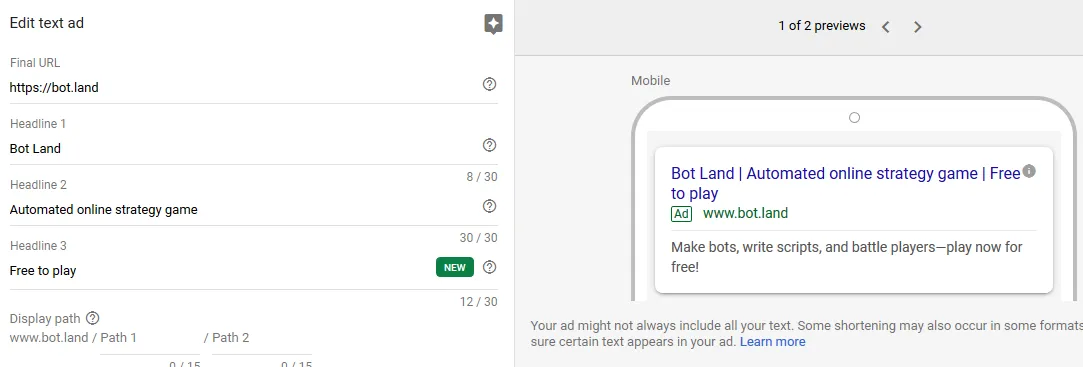
-
Instead, fix your site to allow “www.” (for Route53-specific instructions on how to do that, read this).
-
There are “smart” campaigns and there are other types of campaigns. Smart campaigns don’t allow demographics-based marketing, e.g. targeting a particular age range.
-
In starting out, I want to spend roughly 10/day to allow it to run for weekdays and the weekend.
-
To change a bid strategy, go to your campaign → Settings → Bidding
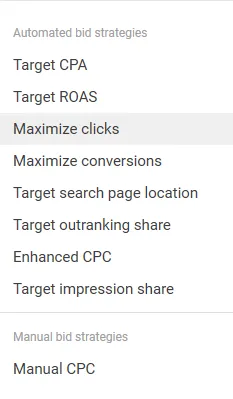
- “Maximize conversions” essentially requires you to add tracking codes to the action where you consider a user to have “converted”. E.g. if you want someone to sign up for an account, then once they’ve logged in, you’d trigger a Google Analytics action (I believe).
Campaign → Demographics → Hover over the green dot and choose “Exclude”:
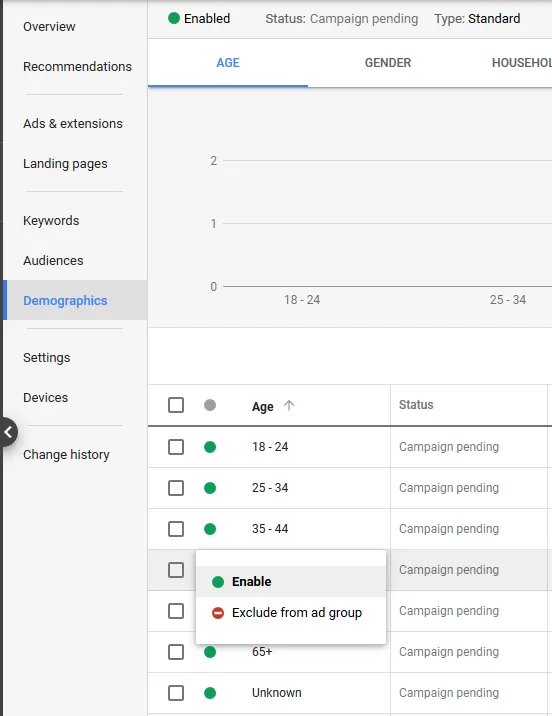
For gender, just click the tab to the right of “AGE” at the top of the Demographics section.
Based on device…
Section titled Based on device…Campaign → Devices → Edit the “bid adjustment” to be -100%.
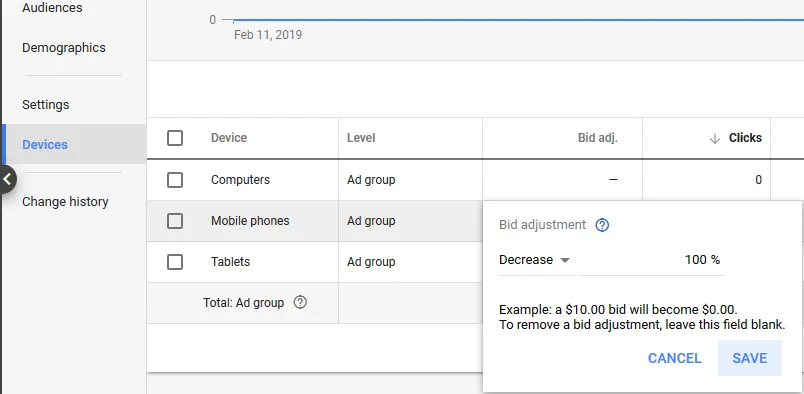
The account you’re trying to access doesn’t exist
Section titled The account you’re trying to access doesn’t existThe AdWords Editor (which you download) shows this:

This happens when you don’t have any campaigns set up, which means you need to set up a campaign (including billing information) through the site first.
None of your ads are running
Section titled None of your ads are running![]()
Apparently this just takes >48 hours to go away sometimes (reference). I tried logging in on a completely different browser and it still showed up, so it’s definitely not client-side.
All ❔ tooltips show “no content”
Section titled All ❔ tooltips show “no content”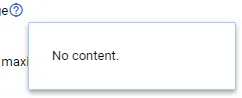
This is a Chrome problem apparently, since everything works fine in Firefox.