Twitch
Created: 2016-09-22 15:25:55 -0700 Modified: 2023-12-03 17:01:17 -0800
Seeing a list of all subscribers:
Section titled Seeing a list of all subscribers:Analytics → Revenue → Earnings → “Download my subscriber list”
https://dashboard.twitch.tv/u/adamlearnslive/analytics/revenue-earnings/subscriptions
Programmatically connecting to chat
Section titled Programmatically connecting to chat- You don’t need refresh tokens for chat since it’s just IRC.
- You can generate an access token here
wtfblub: if you dont plan to send message you dont even need a access token at all, you can anonymously login by using justinfan1234 as username and leave the token empty
uhhcronikk: @AdamLearnsLive Not just 1234, but justinfanX where x is any integer
- You can test IRC events like subscriptions and bits with https://fdgt.dev/.
- You can test non-IRC events like going live and hype-train events with the Twitch CLI.
- You can test both webhooks and websocket connections. Make sure you’re looking at the correct documentation.
- Note that websocket subscriptions have limits (reference)
Turning off Windows notifications
Section titled Turning off Windows notificationsThere’s something called Focus Assist that you can use if you just want to disable them for certain times.
Uploading videos directly
Section titled Uploading videos directlyGo to your video producer and click “upload”, then choose an h264 file (not h265). After uploading, you get to control when to publish it; it’s private before that.
While taking a Twitch clip, here are the keyboard shortcuts I found (and put on bpaste):
- [Left|right]: move starting time by exactly one second
- Ctrl+shift+[left|right]: move ending time by exactly one second
- Alt+shift+[left|right]: shift both starting AND ending time by exactly one second, that way the clip stays the same length (as opposed to the above two which will shrink or extend the clip)
- ,: slow down playback
- .: speed up playback
- F: full-screen
I was talking about maybe having an intro screen so that notifications wouldn’t delay people coming into the stream until after I’d started.
freaktechnik: The API caching delay is a known value, btw
freaktechnik: The best resource on the API cache delay I can find is https://discuss.dev.twitch.tv/t/streams-webhook-reproducible-delay/13379/3 atm
Disconnect protection
Section titled Disconnect protection[14:56] FletcherCodes: @Adam13531 You can turn on a new setting that stops the VOD from getting split up if you reconnect in 90 seconds.
[14:57] FletcherCodes: @Adam13531 https://help.twitch.tv/s/article/Disconnect-Protection?language=en_US&sf209562236=1
Stream / channel stats
Section titled Stream / channel statsThis has hourly Twitch stats
https://www.twitchmetrics.net/
Finding info about a user
Section titled Finding info about a user- Seeing where a user is mod: https://twitchstuff.3v.fi/modlookup/
- Seeing which channels someone follows:
- As of 9/13/23, I don’t think this is possible anymore. All of the sites that used to do it (https://twitchinsights.net/followlist, https://www.twitchfollowing.com/) don’t seem to work
Chat logs in channels where you’re a moderator
Section titled Chat logs in channels where you’re a moderatorTwitch exposes these by default now, so if you want to see a particular user’s chat history: https://www.twitch.tv/popout/CHANNEL_WHERE_YOU_ARE_MOD/viewercard/USERNAME?popout=
Sublime font size: 19 is the smallest I’ve streamed at. It lets you see about 31 lines of text on the screen.
I typically have my microphone volume set to 60 in Windows.
I have my microphone at 100% in OBS (where “100%” means 0.0 db).
I have desktop audio at -17.5 when streaming programming since I don’t stream with music in the background, so that’s really just for my sub sound, cheer sound, etc.
When streaming something with a focus on the music (e.g. piano or FL Studio), I set it to 100%.
Making arbitrary web overlays
Section titled Making arbitrary web overlaysJust make a BrowserSource in OBS and point it at a localhost server or even a file:/// URL.
Turning off wireless updates to improve stream performance
Section titled Turning off wireless updates to improve stream performance9/22/2016
How to turn off wireless updates if you’re streaming on Wi-Fi:
https://www.reddit.com/r/GlobalOffensive/comments/3ahg59/fix_for_wireless_ping_spikes/
Exporting videos
Section titled Exporting videos”This channel has not connected their YouTube account”
Section titled ”This channel has not connected their YouTube account”1/12/2017
If you get an error when trying to export a video about “This channel has not connected their youtube account”, then just try disconnecting/reconnecting the YouTube account from here. It takes like 5 seconds to try this out.
Unexplained failed uploads
Section titled Unexplained failed uploads3/25/2017
If you try uploading a video from Twitch and you pretty quickly get an email saying “Your Twitch export to YouTube failed” but you don’t see the video in your Video Manager on YouTube, then it probably means you had invalid characters in your title. ’<’ and ’>’ aren’t allowed in YouTube titles, so I removed it from the title when exporting and it worked fine after that. To find the full list, just try editing any existing video on YouTube to have a different title.
NoobForLunch: http://nodecg.com/ this is it it’s pretty awesome it’s what agdq uses for their overlays it’s pretty awesome
4/14/2017
https://streamkit.discordapp.com/overlay
The overlay itself is perfect. I can’t get voicechat to work with OBS when Streamkit has control of Discord though; I don’t hear any voices until I close OBS. I never figured out a fix (other than to use the web version of Discord for voicechat, but then controlling people’s audio levels is too difficult since it maxes out at 100%).
UPDATE (5/20/2017): The problem was that Discord was trying to use VoiceMeeter since that was the default communications device.
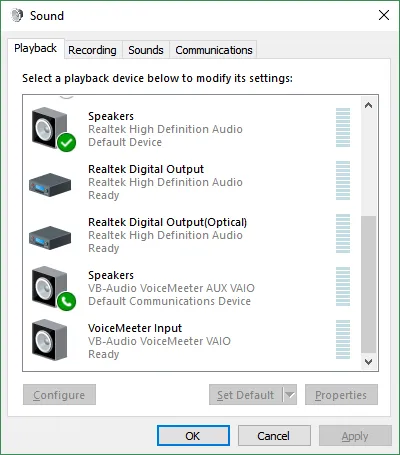
I changed my audio settings so that I manually chose Speakers
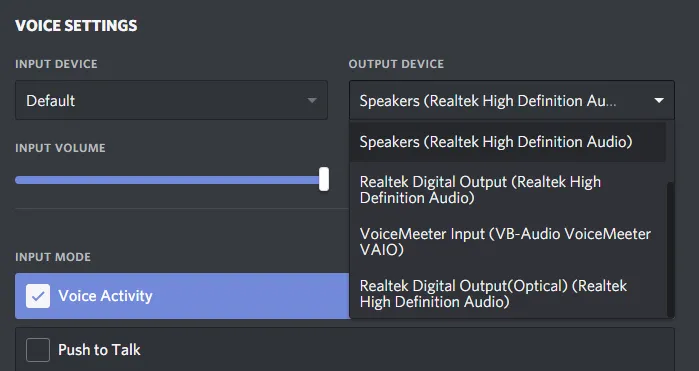
Update: apparently Discord has a built-in overlay, but I think it needs to recognize that you’re in a game in order for it to work.
StreamKit Overlay will keep connecting you to voice if it’s in any of your OBS scenes when you start OBS
Managing VODs and video files
Section titled Managing VODs and video filesScript to export a VOD on-drag:
set ffmpeg=“C:Usersagd13_000Downloadsffmpeg-20151018-git-002b049-win64-staticffmpeg-20151018-git-002b049-win64-staticbinffmpeg.exe”
set outputLoc=“C:Usersagd13_000Downloadsffmpeg-20151018-git-002b049-win64-staticffmpeg-20151018-git-002b049-win64-staticbinoutput.mp4”
%ffmpeg% -i %1 -c copy %outputLoc%
echo Sleeping for 5 seconds now.
sleep 5
Downloading VODs
You now use Streamlink for this (and it can handle clips, so make sure to update!)
Mine’s in “C:toolsStreamlink_for_Windows_Portable_v1.0.0Streamlink.exe”
There’s also TwitchLeecher, but I didn’t trust the installation process. There’s also TwitchDownloader which can download chat.
To use it:
streamlink <link to VOD> <quality of video, e.g. “1080p” or just “best”>
streamlink -o %userprofile%Desktoptest_vod.mp4 —hls-segment-threads 4 twitch.tv/adam13531/v/29452288 best
You can control start+end times with
—hls-start-offset [hh:]mm:ss
—hls-duration [hh:]mm:ss
Make sure to delete the square brackets (”[]”) around “HH” if you use it
FOR EXAMPLE
streamlink -o \Videos\battle_royale.mp4 --hls-segment-threads 4 https://www.twitch.tv/videos/561818878 best --hls-start-offset 5:41:38 --hls-duration 15:00
Script to download a VOD:
(livestreamer is in Downloads)
livestreamer -o %userprofile%Desktoptest_vod.mp4 —hls-segment-threads 4 twitch.tv/adam13531/v/29452288 best
Warning: it took 383 MB over 1 minute for a 25-minute VOD. This means that an 8-hour VOD would take 7.3 GB over 10-20 minutes.
And yeah, a 7.57 GB one took 13m56s. I used 6 threads though, that’s probably why.
Uploading to YouTube takes about an hour and a half for such a large video.
Tags to use (reference)
Section titled Tags to use (reference)Game Development
Web Development
Software Development
Programming
Family Friendly
Music Performance, Practice, Family Friendly
Sounding like a robot
Section titled Sounding like a robot10/20/2016
If you sound like a robot because you plugged in headphones or something, then use Windows to turn down the microphone level by right-clicking the volume icon in the system tray, “Recording devices” —> properties on your mic —> Levels —> lower it to 40 or something. Then raise your volume in OBS.
(note: as of 1/12/2017, I’ve been setting my levels to 60 since that seems to be good)
Microphone levels are off
Section titled Microphone levels are off1/12/2017
I had a problem where my microphone levels would sometimes be different from what I’d set. I’m trying this as a solution, but I don’t know if it works yet:
- Right-click the speaker icon in the system tray
- Go to Recording Devices
- Click your microphone and go to properties
- Click the Advanced tab
- Uncheck “Allow applications to take exclusive control of this device”
[UPDATE] 1/23/2017 - pretty sure this DOESN’T work as my levels kept getting away from 60. Not sure what caused it. Maybe Skype?