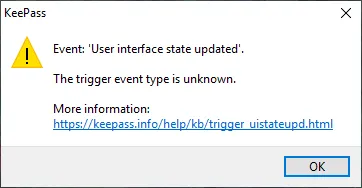KeePass
Created: 2018-09-18 22:05:44 -0700 Modified: 2019-08-08 20:47:55 -0700
It’s a password manager.
Allowing usage from a remoting program (reference)
Section titled Allowing usage from a remoting program (reference)Just launch with --allow-screencapture from the command line. On macOS, that may look like this: /Applications/KeePassXC.app/Contents/MacOS/KeePassXC --allow-screencapture
UPDATE (2024): this is just a built-in option on macOS at least, so maybe this is obsolete.
Summary: you have to add a trigger for “User interface state updated” with a condition “Database has unsaved changes” and an action of “Save active database”.
Note: this will cause a dialog to pop up every single time you open KeePass saying: