ConEmu
Created: 2016-01-03 17:11:16 -0800 Modified: 2019-06-04 21:26:12 -0700
Helpful settings
Section titled Helpful settings- If you have processes that you run frequently that spawn a window and then exit quickly, then you probably don’t want to have to confirm each exit. Settings → Integration → Default term → Confirm close → Never (reference, reference2)
- Update: this setting doesn’t actually work for me when paired with a command like this:
- start cmd /c title “Set volume” ^& set_microphone_volume.cmd
- …so instead, I just put a sleep after it so that ConEmu thinks the total time taken was longer than 10 seconds:
- start cmd /c title “Set volume” ^& set_microphone_volume.cmd ^&^& sleep 11
- Update: this setting doesn’t actually work for me when paired with a command like this:
Starting a tab from the command line (reference)
Section titled Starting a tab from the command line (reference)Either of these will work
ConEmu64.exe -run {Shell::cmd} your_command arg1 arg2
ConEmu64.exe -cmd -new_console your_command arg1 arg2
Making a task to start a specific task with a particular palette
Section titled Making a task to start a specific task with a particular palette6/24/2016
This lets you start a build command or something and have the palette be entirely different. Press win+alt+T to open Settings—>Startup—>Tasks and then add something like this
cmd.exe /k “gulp watch” -new_console:P:”^<Tomorrow Night^>” -new_console:d:D:CodeBotLandbot-landclient
The reason I’m including an example here is because the syntax is relatively atrocious for this. Plus, it won’t call %ConEmuBaseDir%CmdInit.cmd (which is helpful for getting the prompt that you’re used to in ConEmu), so it’s not the easiest to use since you’d have to make a custom CMD that calls both CmdInit.cmd and then your particular command.
Clearing scrollback buffer
Section titled Clearing scrollback buffer1/3/2016
- Windows shell: cls
- Bash: echo -e ‘00330143’
Exporting environment variables to child processes
Section titled Exporting environment variables to child processes[16:12] Daroou2: Hey Adam, looks like you can export PATH in conemu for new tabs: https://conemu.github.io/en/ConEmuEnvironment.html#Export_variables
“ConEmuC /export PATH”
Customizing icon per tab
Section titled Customizing icon per tabI looked at what WSL Bash does in ConEmu to get this:
![]()
They pass in
-icon "%USERPROFILE%AppDataLocallxssbash.ico"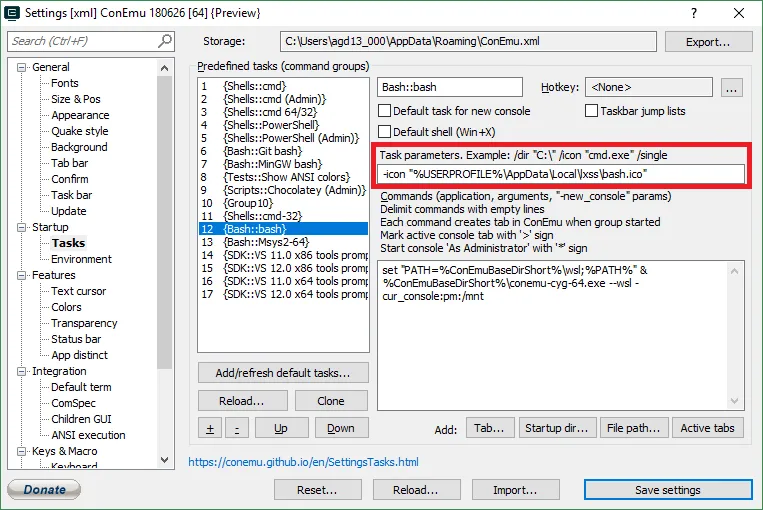
Prior to Windows 10, there’s an issue where if you shrink ConEmu, you’ll lose the contents of a CMD buffer. Upgrading to Windows 10 apparently fixes this.