Logitech G600 (mouse)
Created: 2019-06-23 12:30:01 -0700 Modified: 2023-07-07 16:06:45 -0700
https://www.logitechg.com/en-us/products/gaming-mice/g600-mmo-gaming-mouse.html
Ordered it on 3/24/15, used that mouse without any hardware issues until early 2022, then the wheel-left action stopped working. I switched to another copy of the mouse on 4/5/22. I didn’t even realize I’d worn down the padding on the right side of the mouse. The scroll wheel has less tension, and the side buttons are clickier. I wonder if those changes are due to wear or a mouse revision. 🤔
- At least with my 2015 mouse, I relatively consistently (once every few days) had issues where a button would be held down seemingly by the firmware. I would have to unplug the mouse and plug it back in for it to be fixed. Alternatively, I could sort of fix it by opening up the Logitech software and toggling on-board memory off and on.
Changing modes programmatically
Section titled Changing modes programmaticallyI could not figure out a way to do this purely through code. They have an SDK folder at %programfiles%Logitech Gaming SoftwareSDK, and I could use “dumpbin /EXPORTS” to see functions in the various DLLs, but I don’t think any of them would help me here.
My setup on Windows (11/2/20)
Section titled My setup on Windows (11/2/20)Pro-tip: double-clicking a mouse button in the UI will quickly edit.
Justifications for some of the more unusual choices:
- Alt+N: used to say “don’t save” when quickly closing editor tabs
- K: used to pause/play YouTube videos
- Ctrl+\ “play” in Chrome’s debugger
- Ctrl+C: I never used this as “copy”; I always used it as “exit program” in cmd.exe, that way I could do ctrl+C → up → enter to restart a running program all from my mouse.
- Ctrl+shift+alt+\ I used this as “mute mic” in OBS; it’s a custom shortcut that isn’t ever used by anything else
- Win+left, win+up, and win+right are all for managing windows (snap-left, restore/maximize, and snap-right)
Clarifications:
- Prev tab in Browser is ctrl+shift+tab
- Next tab in Browser is ctrl+tab

DPI set to 1600:
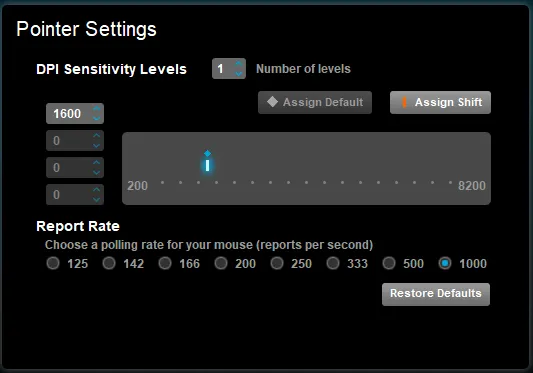
Capturing on Fri 05/02/2025
Section titled Capturing on Fri 05/02/2025macOS:
⌘W bksp pguptab← tab→ pgdnesc ⌘D tabspace home end
Shift:enter del ↑← → ↓⌃C ⌘` ⌃E⌃⌥← ⌃⌥↑ ⌃⌥→Capturing on 7/7/23
Section titled Capturing on 7/7/23macOS:
⌘W backspace pgup
⌃⇧tab ⌃tab pgdn
esc ⌘D tab
space home end
G7: K
G8: change profiles
macOS shift:
return delete up
left right down
⌃C ⌘` ⌃E
⌃⌥← ⌃⌥↑ ⌃⌥→
G7: ⌥M (for muting my mic at Google)
G8: change profiles
The wheel controls are the defaults (press in button3, press left button4, press right == button5).
Windows has everything she same except:
⌘W → ⌃W
⌘D → ⌥N
⌘` → ,
⌃E → ⌃\
⌃⌥← ⌃⌥↑ ⌃⌥→ all become ⌘ and those same arrows
⌥M → ⌥⇧⌃\ (for muting OBS)
The G600 doesn’t show up in Logitech Ghub on macOS
Section titled The G600 doesn’t show up in Logitech Ghub on macOSIt’s this issue; just grant GHub the accessibility permission in System Preferences.
The GHub software doesn’t actually affect the mouse on macOS
Section titled The GHub software doesn’t actually affect the mouse on macOSThis one is baffling. For some reason, I can’t actually edit anything about the mouse on macOS regardless whether on-board memory is on or off. I think you have to unplug the mouse every time you want to make a change, but even then, none of my button mappings would work unless I was using the on-board memory (and I can’t actually edit the on-board memory).
Comments like this on reddit make me think that this software is still a WIP. Or maybe I’m supposed to wipe everything on the mouse before trying to customize it, but I’m not going to do that anytime soon.