Google Sheets
Shortcuts
Section titled “Shortcuts”- Formula bar: there isn’t one. Press enter or F2 to edit.
- Moving rows: just drag it up/down by the row number anywhere you want.
Simple formulas I’ve used in the past
Section titled “Simple formulas I’ve used in the past”Show whether a date has been scheduled
Section titled “Show whether a date has been scheduled”I did this for mentoring when I had a table full of dates representing sessions. It would allow me to look at a single column to figure out when my next sessions were with everyone:
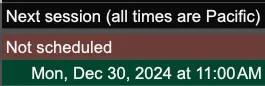
=IF(MINIFS(C2:Z2, C2:Z2, ">=" & NOW()) = 0, "Not scheduled", MINIFS(C2:Z2, C2:Z2, ">=" & NOW()))
(this pulls dates from most columns in row 2, sees if they’re all in the past, and renders “not scheduled” if they are)
Filling cells out quickly
Section titled “Filling cells out quickly”You can drag the blue circle at the bottom right of your selection to emit data into new cells. Some examples:
- Write “January” in one row, then drag the circle.
- Write “1” in one row and “2” beneath it to get incrementing numbers.
- When it can’t find a pattern, it seems to just duplicate the value.
