carnac
Created: 2017-08-17 13:31:42 -0700 Modified: 2021-01-02 08:47:13 -0800
This is for showing keyboard shortcuts on-screen (e.g. for streaming, presenting, or recording).
My filesystem location
Section titled “My filesystem location”I run Carnac from here since I had to custom-build it: B:Codec sharpcarnacsrcCarnacbinDebugcarnac.exe
2020 build instructions
Section titled “2020 build instructions”- Clone repo
- Open PowerShell to repo location
- .build.ps1
Building
Section titled “Building”Clone their git, then run
powershell -ExecutionPolicy bypass ./build.ps1 -ScriptArgs “—experimental”
The “—experimental” is needed thanks to this.
At that point, you’ll have “carnacdeploySquirrelReleasesSetup.exe” which can be run.
After that, I used Visual Studio Express 2013 to be able to view their XAML files. It didn’t seem to work before building.
Note: building through VS will put the executable in “carnacsrcCarnacbinDebugCarnac.exe”
Make sure you kill carnac.exe before building in VS, otherwise it will fail since the file is already open.
Modifying (with full Visual Studio)
Section titled “Modifying (with full Visual Studio)”(note: my local copy of VS for Windows Desktop is here: “C:Program Files (x86)Microsoft Visual Studio 12.0Common7IDEWDExpress.exe”)
To modify the XAML, just add “Background=“Blue"" to stuff until you figure out what element you want to update.
Laying out shortcuts horizontally instead of vertically
Section titled “Laying out shortcuts horizontally instead of vertically”Just copy/pasting the sections that changed here in KeyShowView.xaml:
<ListView Margin=“{Binding Settings.Margins}” HorizontalAlignment=“{Binding Settings.Alignment}”
VerticalAlignment=“Top” ItemsSource=“{Binding Source={StaticResource KeysViewSource}}”
Background=“Transparent” Focusable=“False” IsHitTestVisible=“False” BorderBrush=“Transparent”
BorderThickness=“0” ScrollViewer.VerticalScrollBarVisibility=“Hidden”
ScrollViewer.HorizontalScrollBarVisibility=“Hidden” MaxWidth=“550” Height=“150”>
<ListView.ItemsPanel>
<ItemsPanelTemplate>
<StackPanel VerticalAlignment=“Bottom” Orientation=“Horizontal”/>
</ItemsPanelTemplate>
</ListView.ItemsPanel>
Then under the StackPanel just beyond the <Image>
<ListBox
VerticalAlignment=“Stretch” HorizontalContentAlignment=“Center” ItemsSource=“{Binding Text, Mode=OneWay}”
FontWeight=“Bold” Focusable=“False” BorderBrush=“{x:Null}”
ScrollViewer.VerticalScrollBarVisibility=“Disabled” IsHitTestVisible=“False”>
I reduced the size of the Windows icon to 23x23 instead of 50x50.
I lowered the padding where it used to be Padding=“2,5” to “2,2” so that the icons would fit in the task bar.
Troubleshooting
Section titled “Troubleshooting”I need to relocate Carnac
Section titled “I need to relocate Carnac”This doesn’t involve rebuilding. Start Carnac, single-left-click the purple icon in the system tray, then resize the settings dialog so that you can see all of the offests:
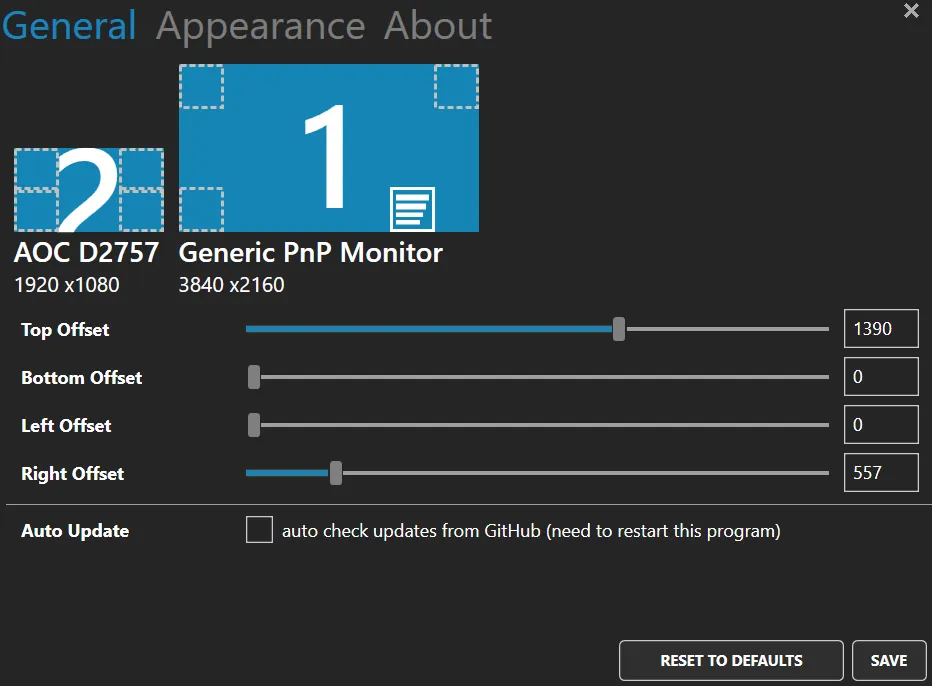
“It randomly stops working”
Section titled ““It randomly stops working””This is probably because you hit ctrl+alt+P, which is the shortcut to silence Carnac. This happens to be the shortcut in Sublime 2 to change projects.
Can’t build because “error MSB4036: The “GetReferenceNeare stTargetFrameworkTask” task was not found.” (reference)
Section titled “Can’t build because “error MSB4036: The “GetReferenceNeare stTargetFrameworkTask” task was not found.” (reference)”I ran this command from PowerShell
Start-Process “C:Program Files (x86)Microsoft Visual StudioInstallervs_installer.exe” -ArgumentList ‘modify —installPath “C:Program Files (x86)Microsoft Visual Studio2017BuildTools” —quiet —add Microsoft.VisualStudio.Component.NuGet.BuildTools —add Microsoft.Net.Component.4.5.TargetingPack —norestart —force’ -Wait -PassThru