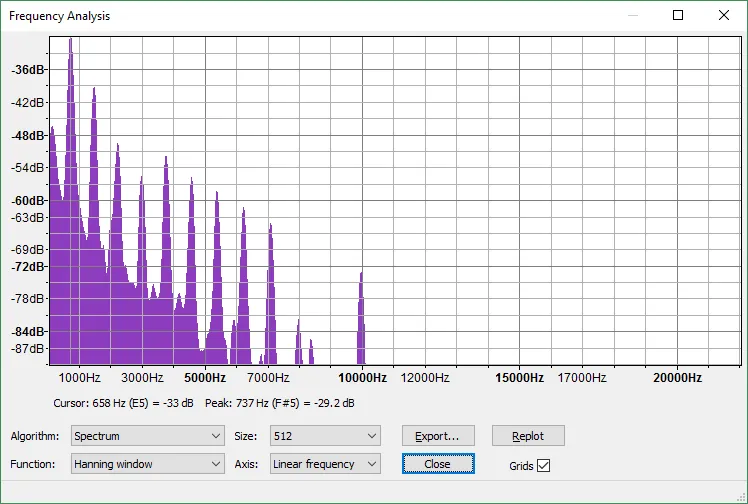Transcribing
Created: 2017-02-26 12:39:11 -0800 Modified: 2017-02-26 13:19:57 -0800
Audacity tips
Section titled “Audacity tips”- If you’re trying to figure out an apreggiated chord, I find that it helps to change the speed of just the chord at first to figure out how many notes are in the chord. Keep in mind that changing the speed will affect pitch, so just use this for finding the number of notes.
- This also works great for figuring out how many notes are in a trill, not that it should matter since it’s an ornament anyway.
- Analyze —> Plot Spectrum (which I set a keyboard shortcut of ctrl+shift+P for) can be helpful for determining the pitch of small amounts of notes. On a single note, you’ll typically just take the highest bar.
(shown above: the analysis of a real MP3 where I’d selected an F#)
- Splitting a stereo track into two mono tracks (Click your track’s down-arrow next to its title —> Split Stereo to Mono) can sometimes help if the channels sound muddy.
- Shift+space will repeat a section over and over.